My Profile
Login
The login process is simple and user-friendly. Each user initially receives login credentials from plemeo. Open the login page, enter your registered email address and password in the designated fields, and click "Login."
After the first login, it is recommended to change the initial password to a personalized one for added security. Once logged in, you will have access to the software.
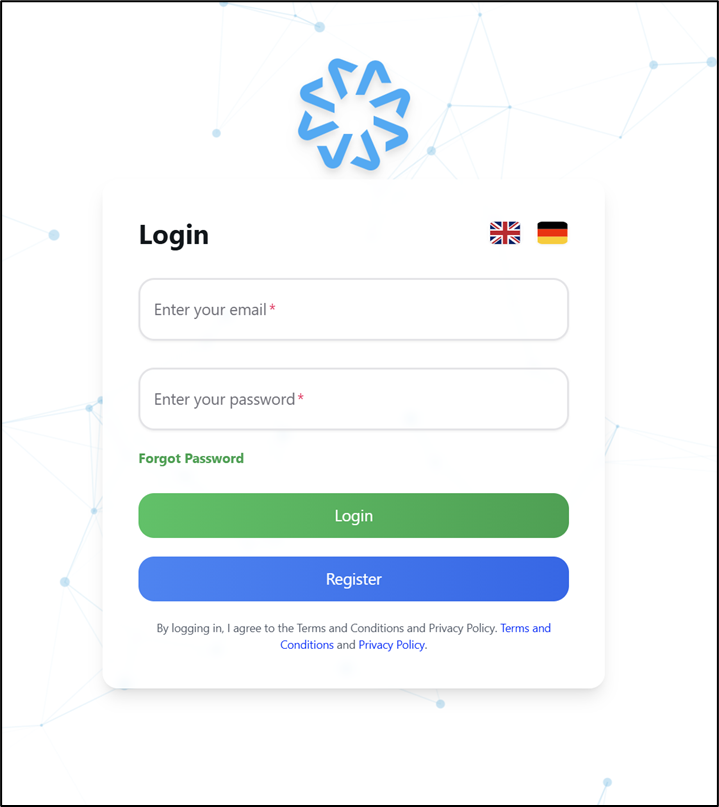
Logout
Logging out of your plemeo.ai account is just as straightforward. Click on your profile picture at the top right of the page and select "Log Out" from the dropdown menu.
This ends your session and ensures your data remains secure.
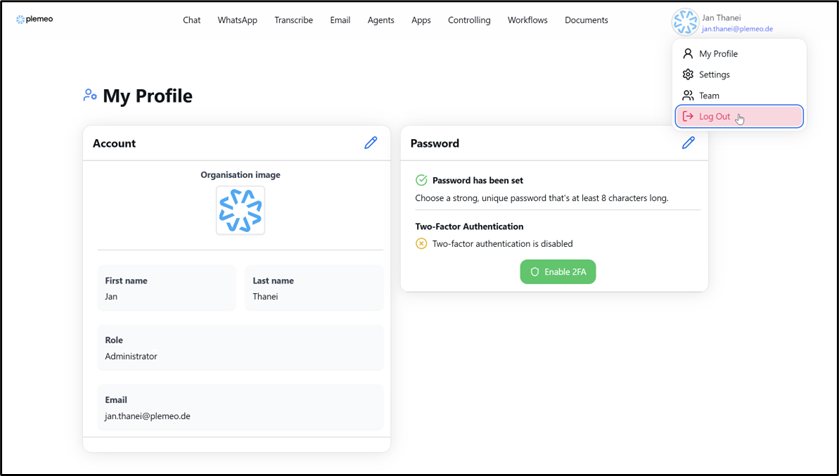
Profile View
Your profile displays basic information such as first name, last name, and email address. This information is important to verify and manage your identity within the platform. You can view your profile by clicking "My Profile."
Edit Profile
If you need to update your profile information, click on the pencil icon next to your profile. Here, you can make changes to your personal data to ensure your information is always up to date.
Subscription
To use the functionalities of plemeo.ai, you must be assigned a subscription. This is managed by your internal administrator in collaboration with plemeo. If you don't have a subscription assigned, please contact your administrator.
Two-Factor Authentication
To enhance the security of your account, activate two-factor authentication (2FA) by clicking the "Activate 2FA" button in your profile. A QR code will be displayed, which you need to scan using an authenticator app such as Microsoft Authenticator, Google Authenticator, or any compatible app. After scanning, the app will generate time-based codes that you'll need to enter in addition to your password when logging in.