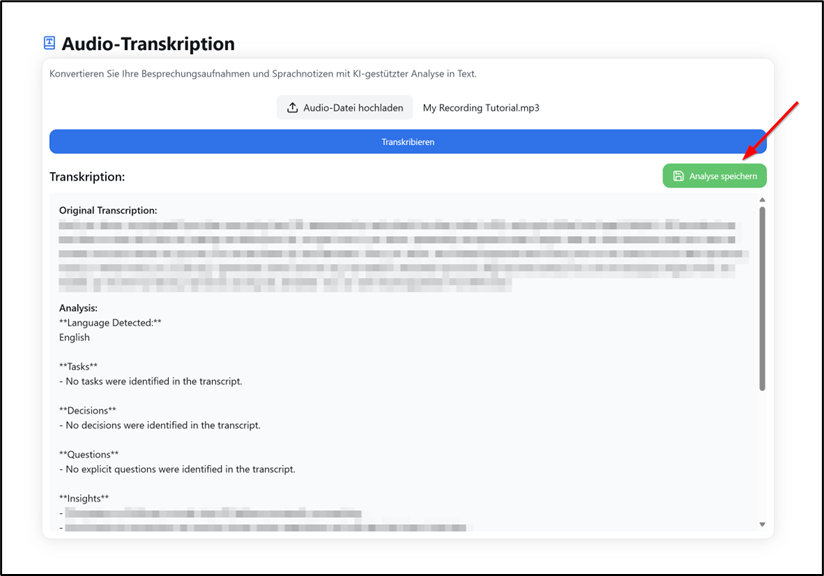Transcription
The Transcription feature allows you to convert meeting recordings and voice notes into text using AI-powered analysis. The transcript is created in the original language of the uploaded audio file.
In addition to the pure transcription, the system also performs an automatic analysis, identifying tasks, decisions, questions, and further insights from the conversation.
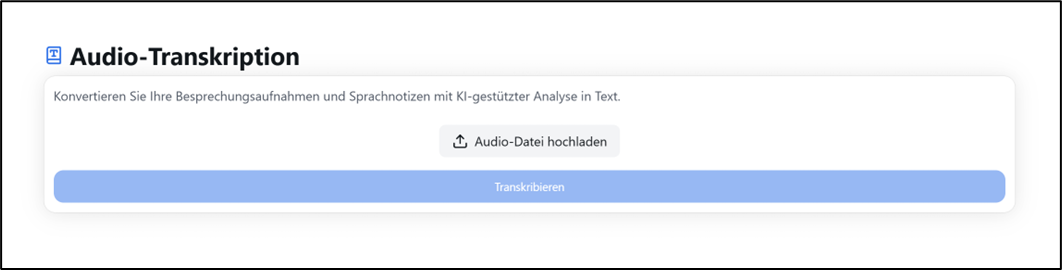
Transcription Result
After uploading an audio file and starting the transcription, the results are displayed in the user interface. The results include the following sections:
- Original Transcription: A complete textual representation of the audio file in the detected language.
- Analysis: An AI-based evaluation showing Language, Tasks, Decisions, Questions, and Insights.
This breakdown helps quickly identify actionable items and critical content from the meeting or voice message.
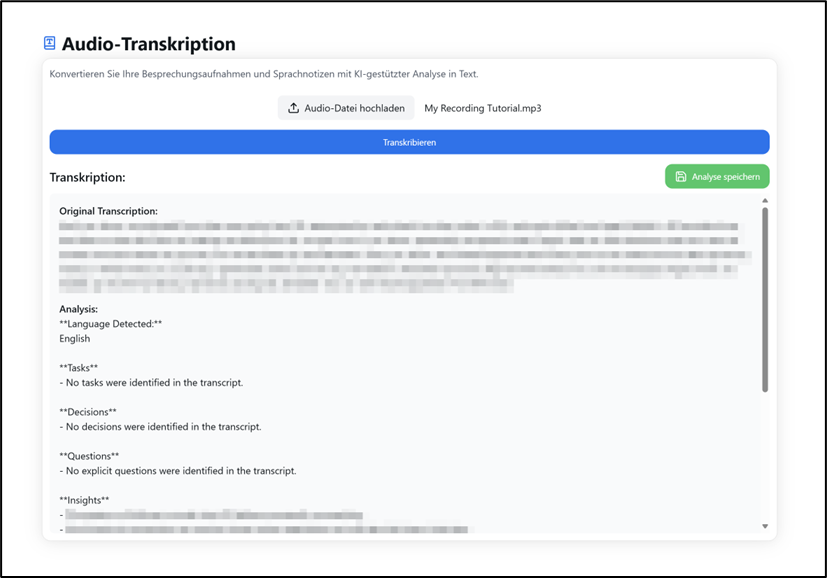
Save Transcription
After transcription, the "Save Analysis" button allows you to store the analyzed content. Once saved the transcript is stored in the Knowledge Base. It becomes accessible for future queries in the chat or for other usage scenarios within plemeo.ai. This ensures that valuable spoken content is documented, structured, and retrievable across the system.