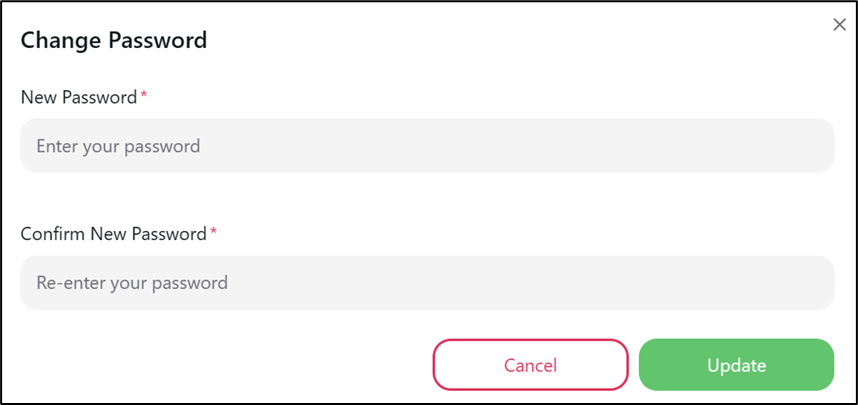Team
Overview
The team overview displays all your team members, their roles, and contact details. This view helps you quickly access information about your organization’s users and manage responsibilities and access levels across the team.
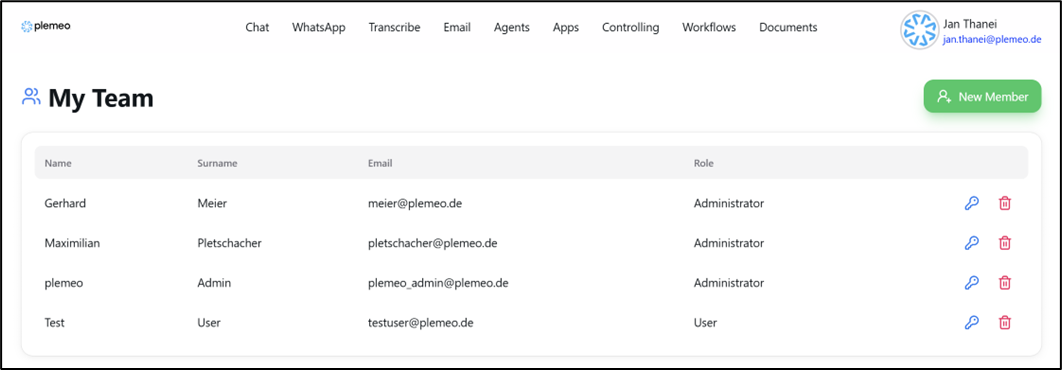
Add a New Team Member
To add a new team member, click "New Member" and enter the required information (email address, first name, last name, role). This makes it straightforward to set up users and assign responsibilities.

Additionally, the following permissions can be assigned:
- Internet Access Permission: Allows the user to ask AI questions that require internet access (e.g., weather forecasts or hotel searches).
- Sensitive Data Access: Grants access to confidential data such as invoices or offers (restricted to authorized personnel).
- Document Management Permission: Allows deleting documents in the document view.
Manage Team Members
Managing team members involves changing roles, resetting passwords, and removing members from the team. These actions ensure that your team structure and access remain accurate and secure over time.