Email Configuration
Email integration in plemeo.ai allows you to seamlessly connect your email accounts and automate response generation. The AI can access your emails, learn from them, and assist you in managing your communication more efficiently.
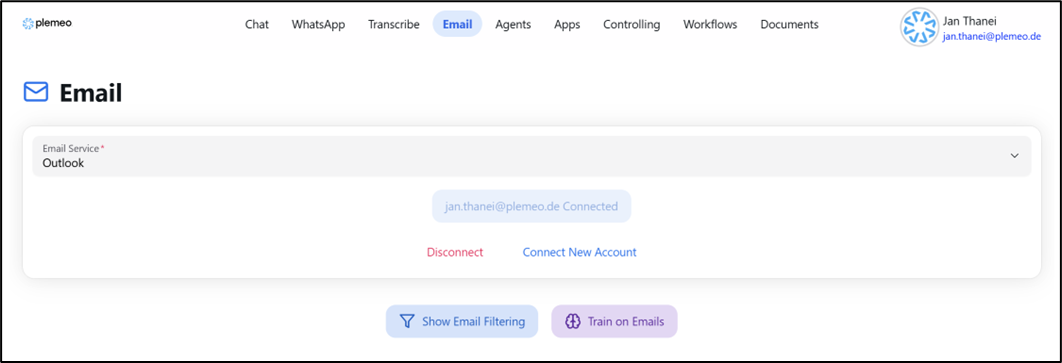
Link a New Account
To link a new email account with plemeo.ai, select your email provider from the list and follow the prompts to connect your account. This connection allows the AI to access your emails and assist you more efficiently.
Once your account is linked, the AI will automatically generate a response draft for every incoming email where you are listed as the recipient. These drafts will be saved in your inbox so you can review and send them as needed.
Train AI from Inbox Emails
You can train the AI using the emails in your inbox. This means all emails in your inbox are added to the AI's knowledge base, enabling it to provide more relevant and context-aware responses.
Email White- and Blacklist
plemeo.ai provides whitelist and blacklist options to control which email addresses can interact with your system.

Activate the whitelist to allow only trusted addresses.
Activate the blacklist to block specific senders.
Both cannot be used simultaneously.
To add an email address, enter it in the provided field and save it. You can manage your lists by adding or removing entries as needed.