Message Templates
Message templates are pre-approved messages used with the WhatsApp Business API to contact customers outside the 24-hour reply window. These templates are required due to WhatsApp's strict rules against unsolicited messages (spam).
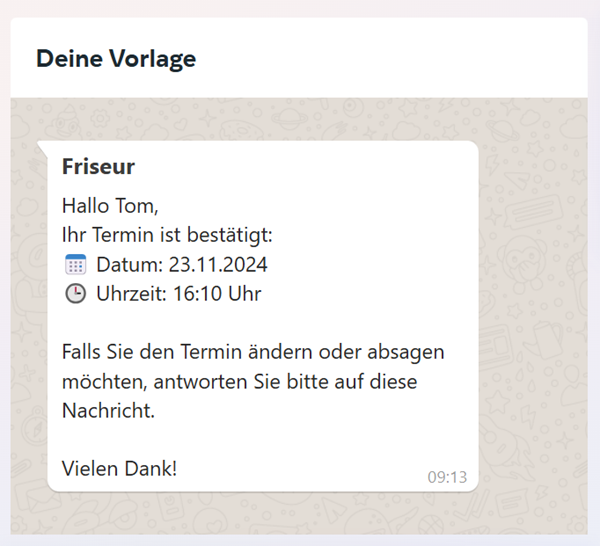
Creating Message Templates
1. Open WhatsApp Manager
- Log into Meta Business Manager
- Navigate to WhatsApp Manager > Message Templates
2. Click Create Template
- Select a category: e.g., Transactional, Support, Marketing
- Enter a template name (no spaces, only lowercase and underscores allowed)
3. Customize the template content
- Language: Select the language the message will be sent in
- Header (optional): Add text, an image, a document, or a video
- Body: Write the main message text
- Footer (optional): Add extra information
4. Restrictions for plemeo.ai
- Variables like 1, 2 can only be used in the body
- No call-to-action buttons or quick replies: these features are not supported in plemeo.ai templates
5. Submit for Approval
Review the template for errors. Click Submit for Approval. WhatsApp typically approves templates within 24 hours.
What's Next?
After creating your message templates, proceed to:
- Using the Tool - Start using WhatsApp in plemeo.ai
- Back to Overview - Return to WhatsApp setup overview