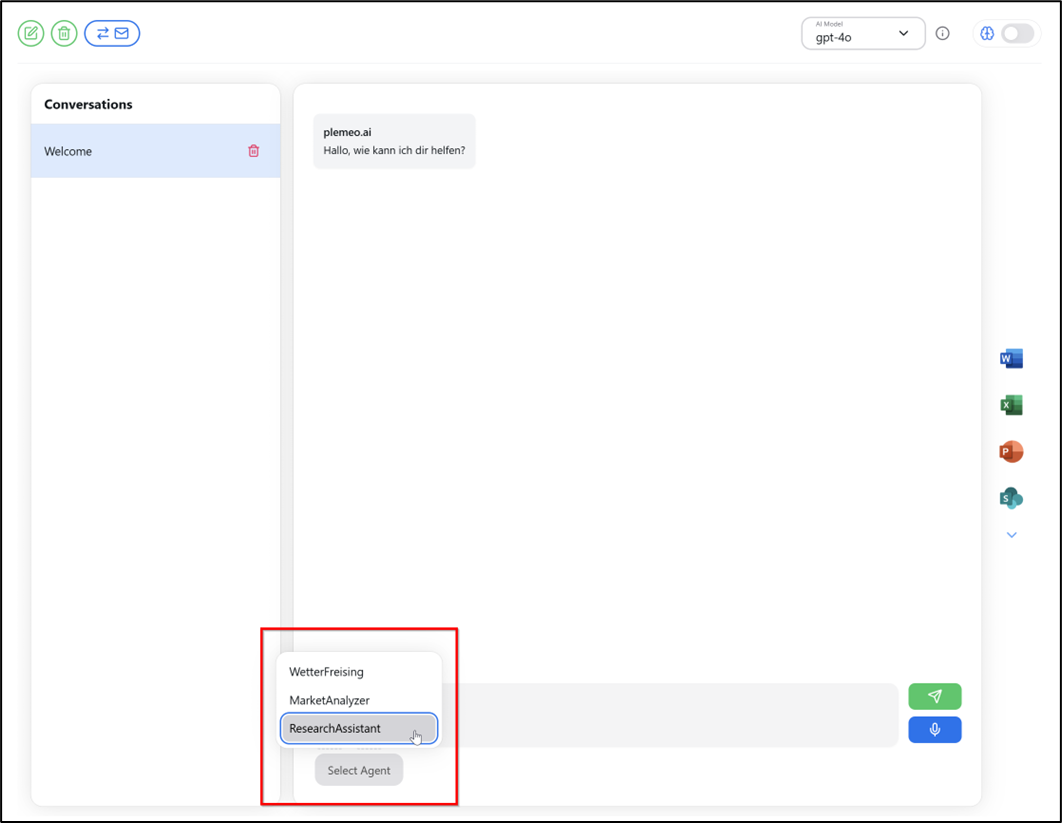Agents
Agents are automated workflows that can execute a series of commands in a defined sequence. They enable you to automate recurring tasks and gather, structure, or further process relevant information. Each agent consists of a fixed sequence of commands and can be executed manually, or on a scheduled basis (recurring intervals).
Create Agent
To create a new agent click the "Create Agent" button. Assign a name to the agent. Define the commands to be executed in the desired order. You can add or remove commands at any time. If desired, you can enable scheduling, which allows the agent to run automatically at defined intervals. Finally, click "Create Agent" to save and activate it.
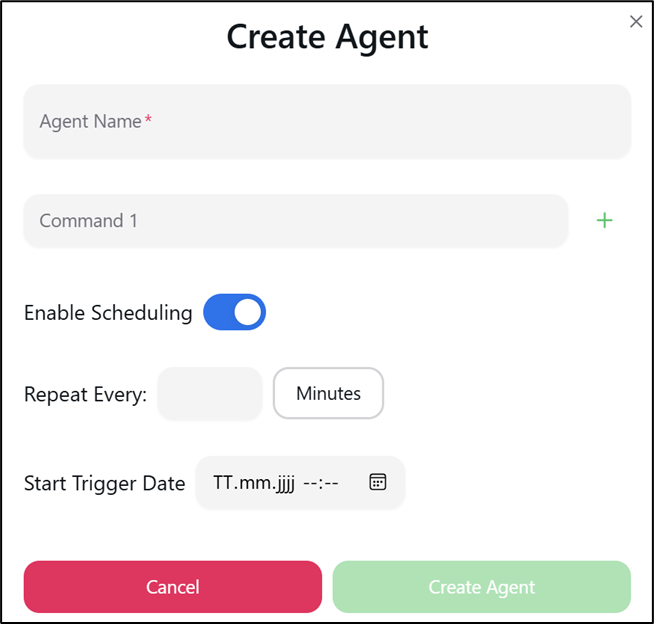
Agent Interface
The agent interface is divided into two areas: Left side Agent List. All your created agents are listed here. You can switch between them or delete any of them. Right side Agent Details. They display the details and command structure of the selected agent.
In this view, you can edit or add commands, enable/disable scheduling, execute the agent, view the agent's execution history and update/save the agent configuration.
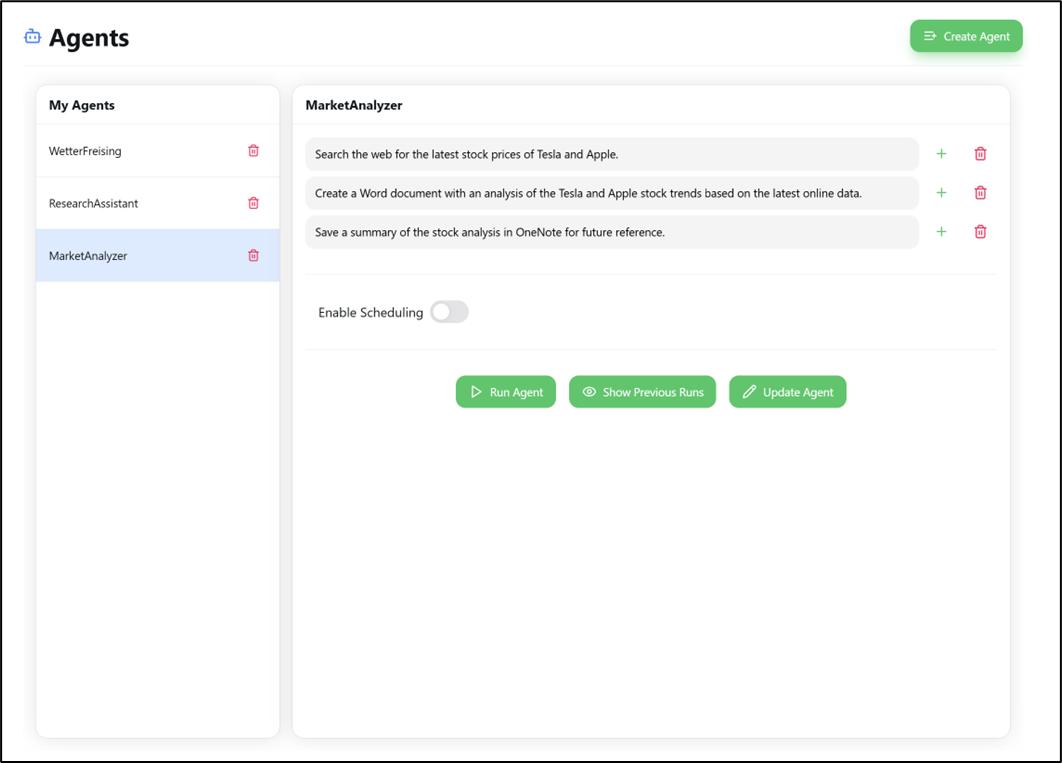
Agent Scheduling
Agents can be configured to run automatically at regular intervals. Steps to schedule an agent:
- Toggle the scheduling switch to enable it.
- Enter the start date and start time.
- Define the repetition interval (e.g., every X minutes/hours/days).
- Click "Update Agent" to save the changes.
This ensures that the agent performs its tasks periodically and without manual input.
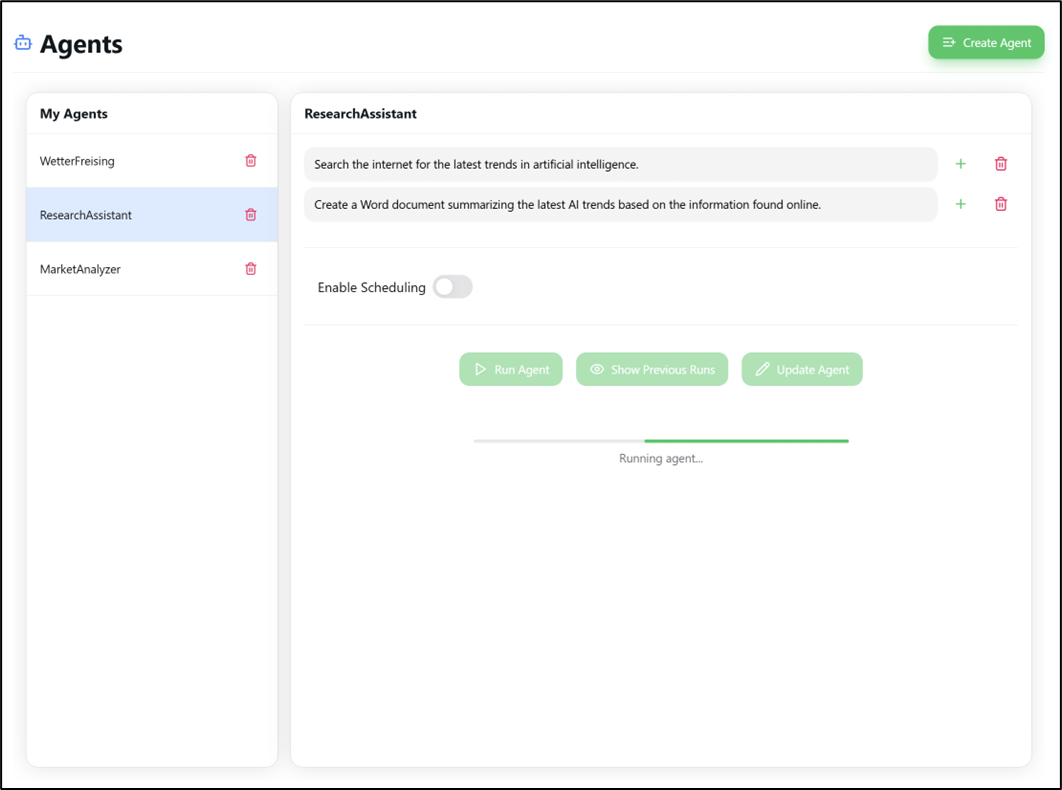
Run Agent
You can run an agent manually by clicking the "Run Agent" button. After the agent finishes executing its tasks a response is shown in the interface. If documents were generated (e.g., Word or PowerPoint files), a download link will appear. Click "Show Details" to view the full execution log.
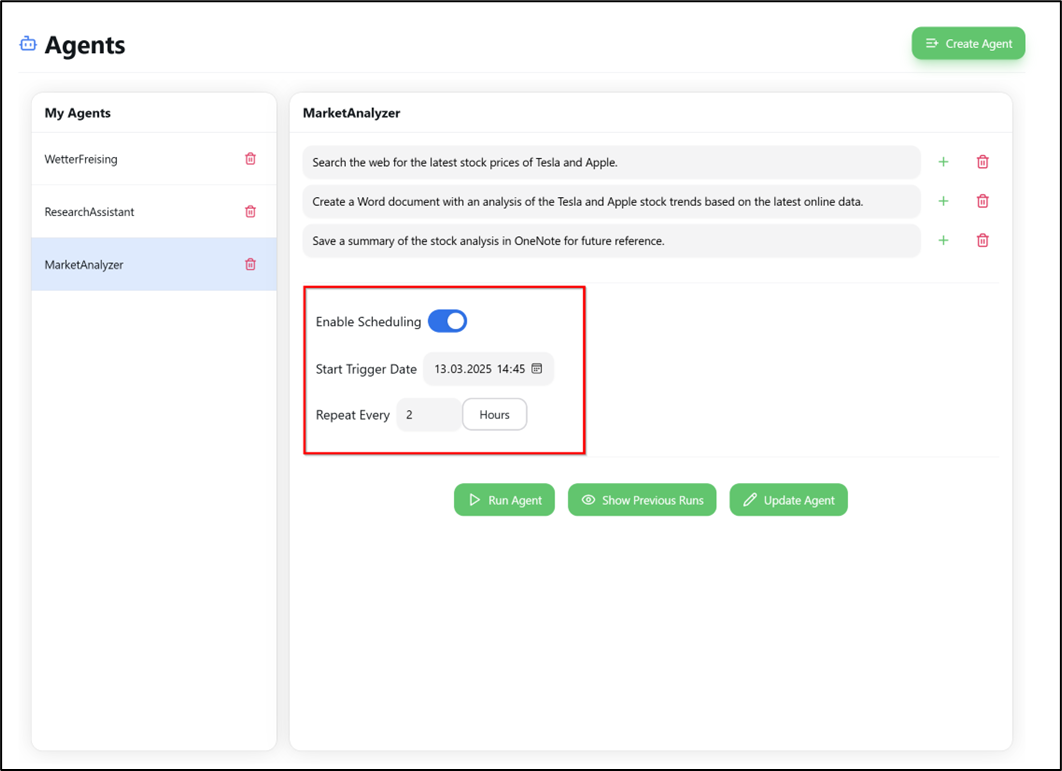
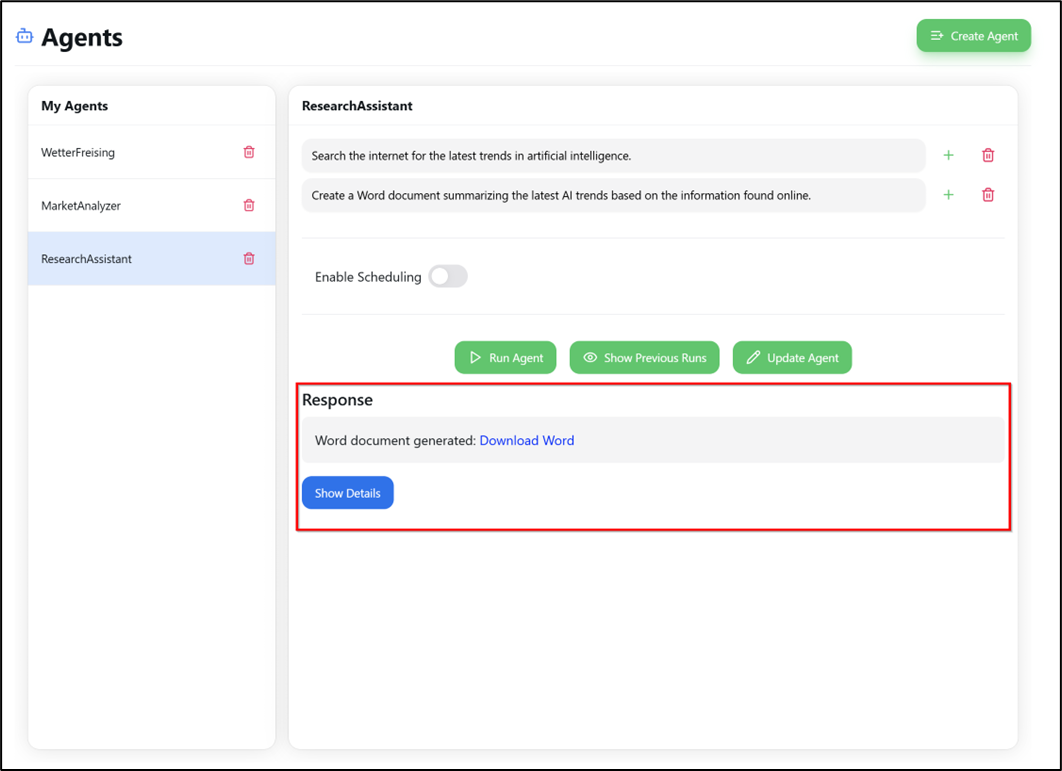
Agent Logs
Each agent saves the last 10 execution logs. You can view these by clicking "Show Execution History." The log window allows you to review previous executions (including the AI’s responses), scroll between logs, and see a structured display with date, time, and the sequence of commands executed.
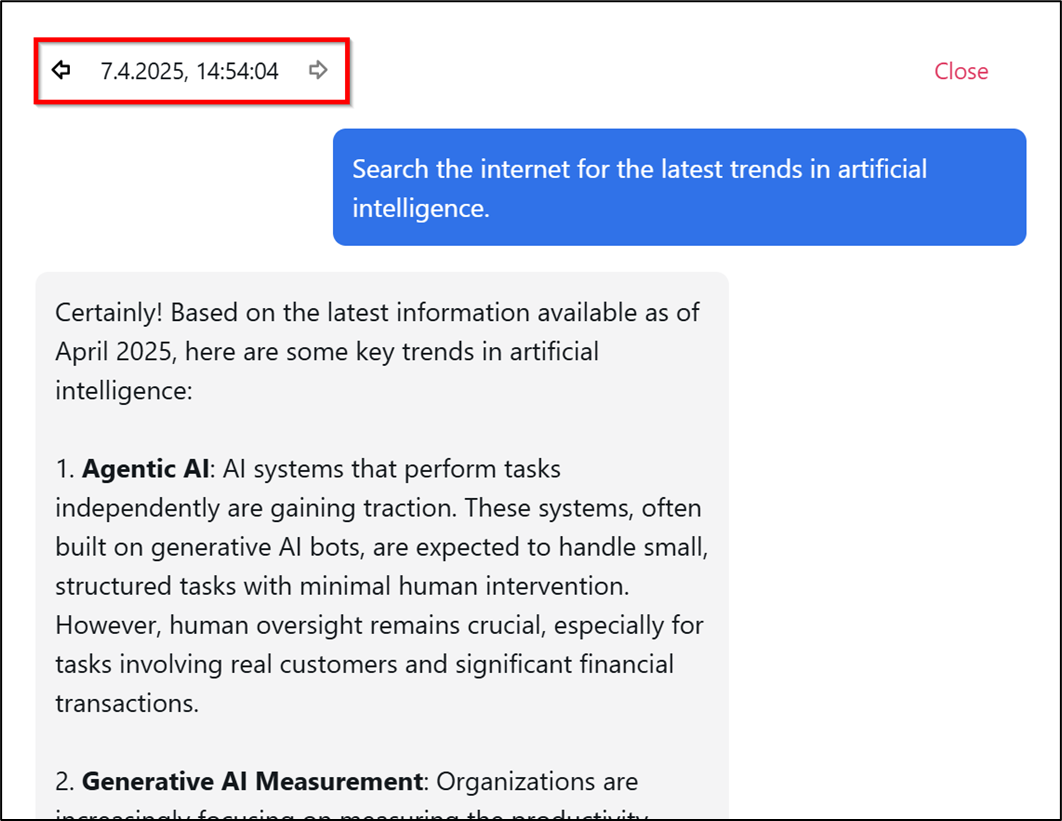
Start Agent from Chat
You can start agents directly from the chat interface using the command: /agent. Type /agent in the chat. Select the desired agent from the dropdown menu. Send the message. The agent will now execute its commands in the background. After completion, you can review the log of recent actions in the Agents section, under the respective agent. This allows for detailed tracking of all operations performed.